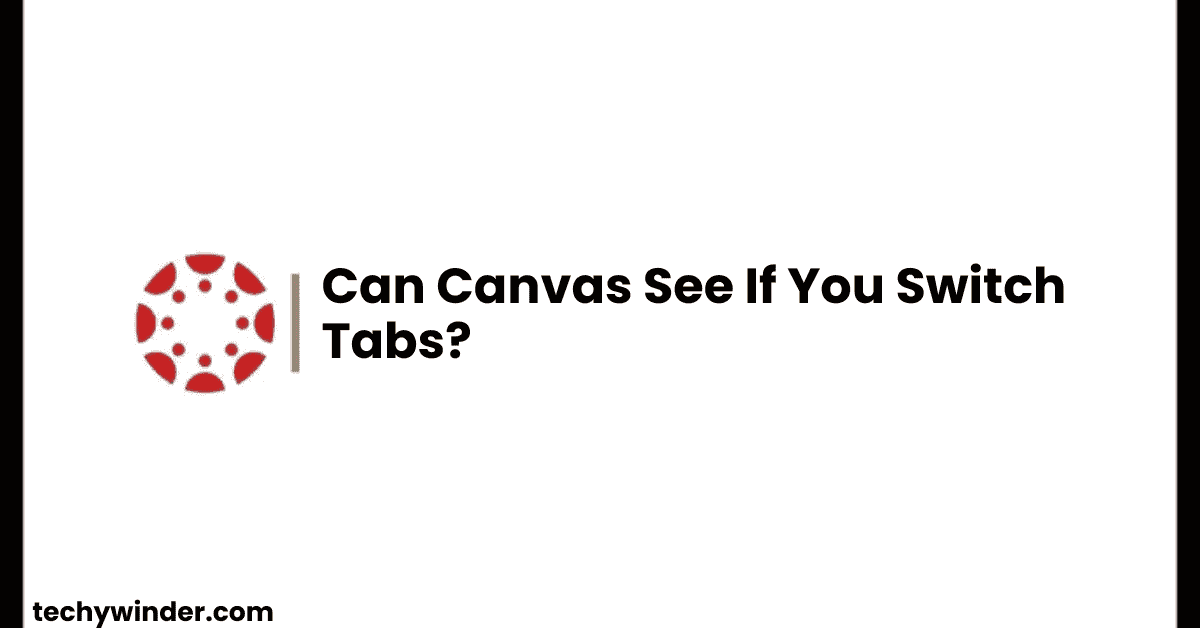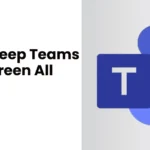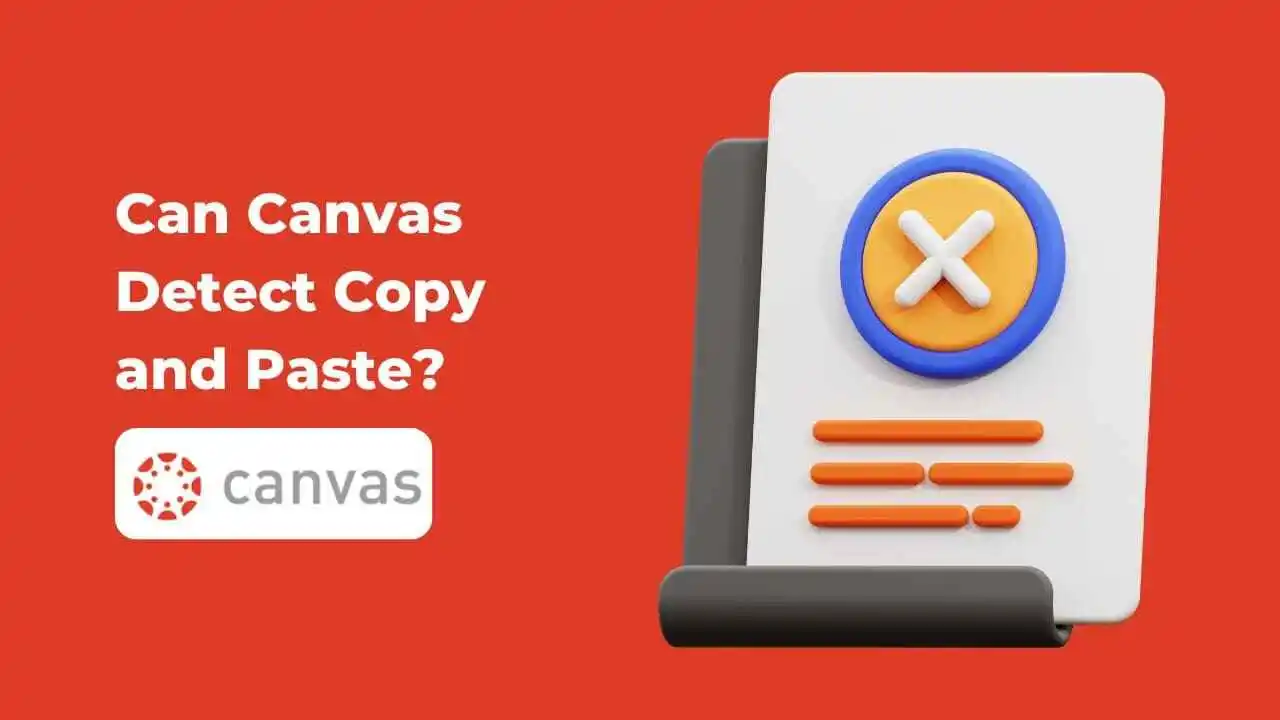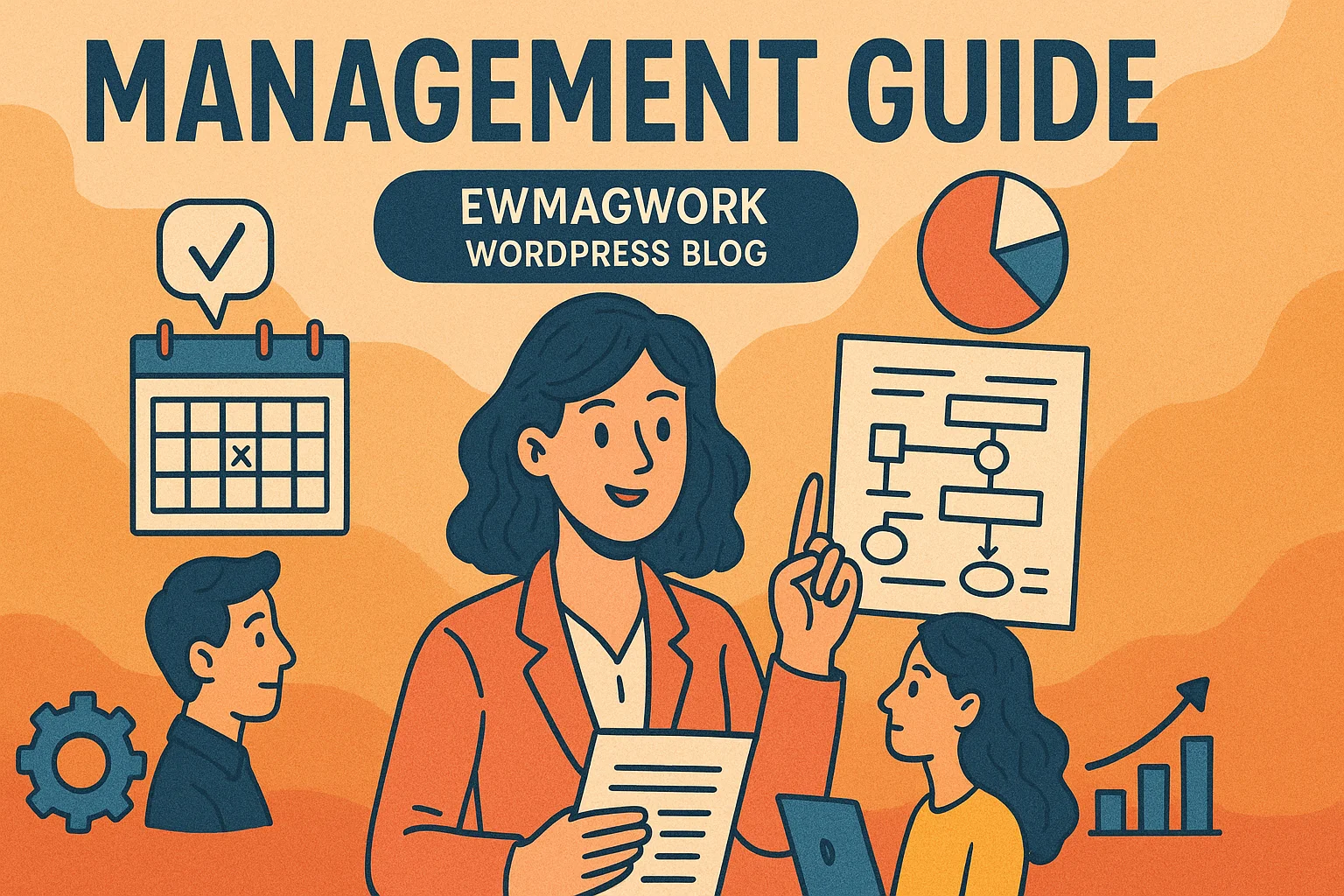In today’s digital learning environment, many students wonder: Can Canvas see if you switch tabs? Whether you’re taking a quiz, completing an assignment, or simply browsing, understanding how Canvas Learning Management System (LMS) tracks student activity is crucial.
This article explores how Canvas monitors student activity, whether it detects tab switching, and how teachers use its features. Let’s dive into the details.
Can Canvas See If You Switch Tabs?
The short answer is no, Canvas itself does not track or detect when a student switches tabs. However, certain conditions apply where your actions can be monitored, especially during quizzes or proctored exams.
✔ Canvas does not have built-in tab-tracking features.
✔ It cannot detect if you open new tabs or switch between them.
✔ However, if proctoring software is used, your activities may be monitored.
When Does Canvas Track Student Activity?
Canvas can track certain student actions, including:
📌 Quiz Attempts: Records when you start and submit a quiz.
📌 Page Views: Tracks when you open assignments or discussion boards.
📌 Assignment Submissions: Logs submission time and file uploads.
📌 Video Watch Time: If using embedded videos, Canvas tracks progress.
💡 Important: Canvas cannot track open browser tabs unless additional proctoring software is used.
Can Canvas Track Tab Switching During Quizzes?
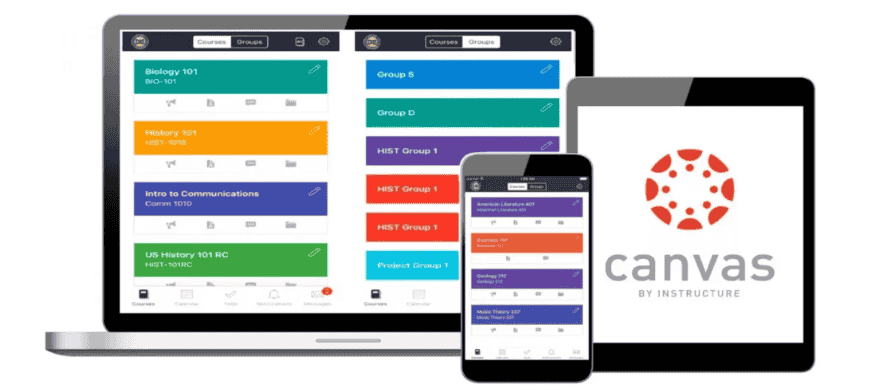
If you’re taking a standard Canvas quiz, the platform does not track when you switch tabs. However, your instructor can see:
✔ When you start and finish the quiz.
✔ Time spent on each question.
✔ If you suddenly leave the quiz window (e.g., if the page refreshes).
💡 Example: If you’re in a quiz and accidentally close the tab, Canvas will record a “quiz attempt stopped unexpectedly” log entry.
Can Professors See If You Switch Tabs on Canvas?
Professors using Canvas cannot see if you switch tabs unless monitoring tools are enabled. Here’s how:
1. Proctoring Software & Browser Monitoring
Some institutions use proctoring tools like:
✅ Respondus LockDown Browser – Prevents switching tabs during exams.
✅ Proctorio or Examity – Uses webcam & AI tracking for suspicious activity.
✅ Honorlock – Flags when a student opens another tab.
🚨 If your school uses these tools, tab switching can be detected and flagged.
2. Canvas Quiz Log
Canvas records activity logs during a quiz, showing:
✔ Question navigation history (when you move between questions).
✔ Time spent per question (identifying inconsistencies).
✔ If you exit the quiz window (a warning appears in the log).
🚨 Canvas cannot track tabs but flags when you leave the quiz page.
Can Teachers See Other Tabs You Have Open on Canvas?
No, teachers cannot see other tabs open in your browser unless:
📌 A proctoring tool is used (e.g., Proctorio, Respondus).
📌 You’re taking a quiz with tab-tracking enabled.
📌 The instructor uses external monitoring software.
💡 Tip: If unsure whether your test is proctored, check with your instructor.
What Does Canvas Track?
Canvas does not track everything, but it does monitor:
✔ Logins and last activity.
✔ Quiz start and submission times.
✔ Viewed pages (assignments, discussions, lectures).
✔ Video interactions (if part of coursework).
🚨 Canvas does NOT track:
❌ Your IP address (unless flagged for security reasons).
❌ Browser history.
❌ Other open applications.
❌ Messages or external communications.
💡 Key Takeaway: If your school uses extra monitoring tools, they may track more than Canvas alone.
How to Know If a Canvas Quiz Tracks Your Activity?
Wondering if your Canvas quiz is being monitored? Look for these signs:
📌 Instructions Mentioning Proctoring: If your instructor states that LockDown Browser or Proctorio is required, tab switching is likely monitored.
📌 Respondus LockDown Browser Requirement: This browser prevents all other tabs, apps, and screenshots.
📌 Webcam and Audio Permissions: If prompted to enable a webcam or microphone, the test is being proctored.
💡 Tip: Always read quiz instructions carefully before starting.
How to Avoid Issues with Canvas Monitoring
✔ Stay in the Quiz Window: Avoid switching tabs unless necessary.
✔ Use Allowed Resources: Some exams permit open-book access – check the rules.
✔ Ensure a Stable Internet Connection: Unexpected disconnects can trigger “suspicious activity” logs.
✔ Close Unnecessary Tabs Before Starting: Reduces risk of accidental tab switching.
Final Verdict: Does Canvas Detect Tab Switching?
Canvas alone does NOT track tab switching, but proctored quizzes and browser extensions can detect it.
🔹 For regular coursework: Canvas tracks logins, assignments, and quiz submissions.
🔹 For quizzes and tests: If no proctoring software is used, tab switching is not detected.
🔹 With proctoring tools: External monitoring may flag suspicious tab switching.
💡 Key Advice: If you’re unsure about monitoring settings, ask your professor or check your quiz instructions before starting.
FAQs: Can Canvas See If You Switch Tabs?
Conclusion
Canvas does not directly track tab switching, but proctoring software and quiz logs may record suspicious activity. Understanding what Canvas can and cannot track helps students navigate online learning with confidence.
For non-proctored assignments and discussions, switching tabs is not detected. But for monitored quizzes, it’s best to stay in the quiz window to avoid potential flags.
Have questions about Canvas monitoring? Drop them in the comments! 🚀