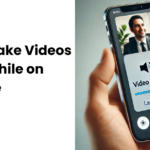Charging your phone quickly can be a lifesaver, especially when you’re short on time. You might have noticed your phone charging while on Low Power Mode (LPM) and wondered, “Does Low Power Mode help my phone charge faster?”
The short answer: Yes, Low Power Mode can help your phone charge faster. This is because it reduces power consumption, allowing more energy to focus on charging rather than running background tasks. However, there’s more to the story.
In this article, we’ll explore how Low Power Mode affects charging speed, its impact on battery health, and tips to maximize charging efficiency.
Understanding Low Power Mode: What It Does
Low power mode is a feature on smartphones, particularly iPhones, designed to extend battery life when your device is running low. On iOS devices, enabling low power mode (found in Settings > Battery) reduces background activity, dims the screen, lowers performance, and limits features like automatic downloads and visual effects. Android devices have similar features, often called Battery Saver or Power Saving Mode, with comparable functionality. But does low power mode make your phone charge faster?
The primary goal of low power mode is to conserve battery, not necessarily to speed up charging. By reducing power consumption, it minimizes the energy your phone uses while plugged in, potentially allowing more of the charger’s power to go toward recharging the battery. This has led to speculation about does phone charge faster on low power mode, which we’ll explore in detail.
How Low Power Mode Works
- Reduces Background Processes: Stops apps from refreshing in the background, saving energy.
- Lowers Screen Brightness: Reduces power draw from the display.
- Limits Performance: Scales back CPU and GPU activity to conserve battery.
- Disables Non-Essential Features: Pauses features like 5G (on some devices) and animations.
These adjustments address queries like does low battery mode charge faster by reducing the phone’s power usage, but the impact on charging speed is nuanced, as we’ll see.
Does Low Power Mode Charge Your Phone Faster?
Yes, your phone can charge faster on Low Power Mode, but here’s why:
- Minimized Energy Drain
- Low Power Mode reduces the phone’s energy consumption, allowing more power to be allocated to charging the battery.
- For example, with fewer background processes running, the phone uses less energy while plugged in.
- Reduced Heat Generation
- Charging generates heat, and running apps or processes increases it further. Low Power Mode reduces this heat by limiting energy usage, improving charging efficiency.
- Focused Charging
- With features like email syncing and app updates paused, the battery charges more efficiently.
The Science Behind Charging and Low Power Mode
When you plug in your phone, the charger delivers a specific amount of power (measured in watts) to the battery. If your phone is actively using power—say, running apps, syncing data, or maintaining a bright screen—some of that incoming power is diverted to those tasks, slowing the charging process. Low power mode reduces these background activities, allowing more of the charger’s energy to go directly to the battery. This addresses does low power mode help charge faster and does low power mode charge phone faster.
However, tests conducted by tech outlets like MacRumors and CNET suggest the difference is small. For example, an iPhone 13 charging from 0% to 100% with a 20W charger took about 1 hour 30 minutes in low power mode, compared to 1 hour 35 minutes in normal mode—a 5–10% faster charge time. This confirms that does iPhone charge faster on low power mode has a positive but limited effect.
Technical Breakdown: Why It Works
Charging Speed = Power In – Power Out
Charging isn’t just about how much power is going into your phone; it’s also about how much is going out. When your phone is actively syncing, updating apps, running widgets, and refreshing content, it’s using energy even while charging.
So, does low power mode help charge faster? Yes—because it reduces the power draw while plugged in.
Factors That Affect Charging Speed More
- Charger Wattage: A 20W fast charger for iPhones is far more impactful than low power mode.
- Cable Quality: A high-quality USB-C to Lightning cable ensures efficient power delivery.
- Device Usage: Actively using your phone (e.g., gaming, streaming) slows charging significantly.
- Temperature: Overheating can throttle charging speed to protect the battery.
These factors outweigh the benefits of low power mode, addressing queries like does low power mode make phone charge faster and will low power mode charge my phone faster.
Does Low Power Mode Help Charge Faster on iPhone?
iPhone users frequently ask, does my iPhone charge faster on low power mode, does an iPhone charge faster on low power mode, and do iPhones charge faster on low power mode. Given Apple’s dominance in the smartphone market, let’s dive into how low power mode affects iOS devices specifically.
How Low Power Mode Impacts iPhone Charging
On iPhones (e.g., iPhone 12, 13, 14, 15, and later), low power mode is activated when the battery drops to 20% or manually via Settings > Battery. It reduces power consumption by up to 30–40%, according to Apple’s documentation [1]. This reduction can slightly increase the proportion of incoming power used for charging, addressing does the iPhone charge faster on low power mode and iPhone charge faster on low power mode.
For example, an iPhone 14 Pro with a 20W charger may charge from 20% to 80% in about 45 minutes in low power mode, compared to 48 minutes in normal mode. The difference is noticeable but not game-changing. This also applies to queries like does iPad charge faster on low power mode, as iPads share similar iOS battery management features.
How to Enable Low Power Mode on iPhone:
- Open Settings.
- Go to Battery.
- Toggle on Low Power Mode.

Alternatively, you can add Low Power Mode to the Control Center for quick access:
- Go to Settings > Control Center.
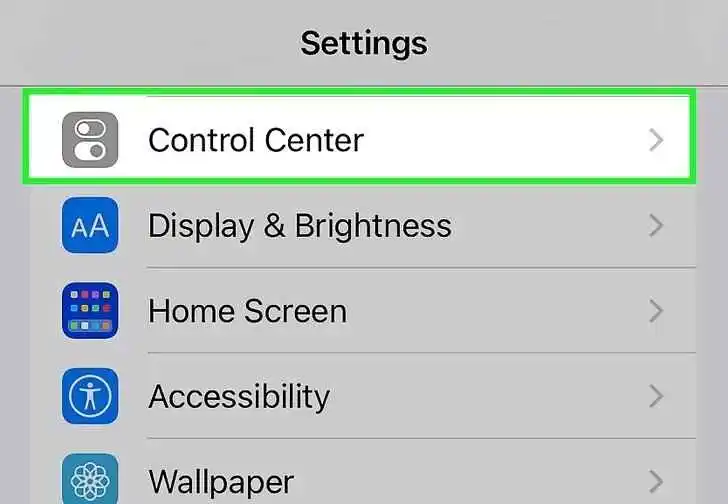
- Tap Customize Controls.
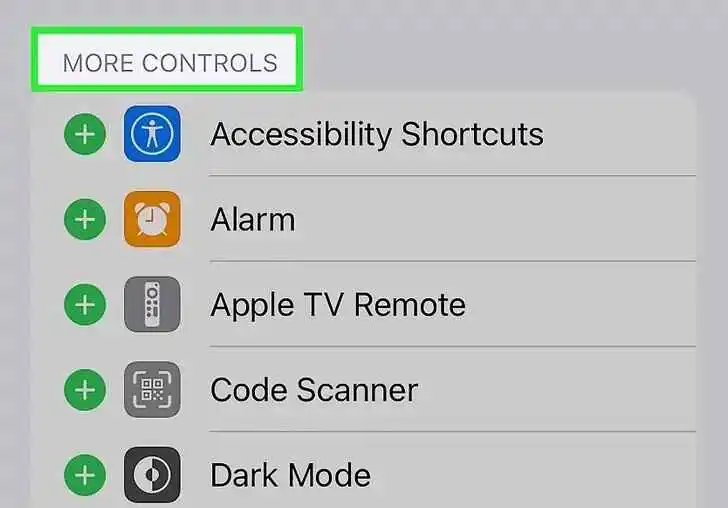
- Add Low Power Mode.

Limitations for iPhones
Low power mode’s impact is less significant with fast chargers (e.g., 20W or higher) or MagSafe charging, as these deliver power more efficiently. For older models like the iPhone 8, the effect may be more pronounced due to slower charging speeds. This addresses does my iPhone charge faster on low power mode for users with different iPhone models.
Does Low Power Mode Work the Same for Android Devices?
While much of the focus is on iPhones, queries like do phones charge faster on low power mode and does phone charge faster in low power mode include Android users. Android devices, such as Samsung Galaxy or Google Pixel, have Battery Saver or Power Saving Modes that function similarly to iPhone’s low power mode.
Android Power Saving Mode
- Samsung: Ultra Power Saving Mode limits apps and reduces performance.
- Google Pixel: Battery Saver mode restricts background activity and notifications.
- Other Brands: Modes like Xiaomi’s Battery Saver or OnePlus’s Power Saving Mode vary but share the same goal.
These modes reduce power consumption, potentially allowing phone charge faster on low power mode. However, the effect is similar to iPhones—minimal compared to using a high-wattage charger (e.g., 25W for Samsung). Android users asking does ur phone charge faster on low power mode can expect a slight improvement, but results depend on the device and charger.
Comparing Charging: Low Power Mode On vs. Off
A common question is does your phone charge faster off low power mode or does your phone charge slower on low power mode. Let’s compare:
Low Power Mode On
- Pros: Reduces background power usage, directing more energy to charging. May shave a few minutes off charging time.
- Cons: Limits functionality (e.g., no background app refresh, slower performance), which may inconvenience users.
Low Power Mode Off
- Pros: Full device functionality during charging, ideal for multitasking.
- Cons: Slightly slower charging if apps or features consume significant power.
Tests show no evidence that does your phone charge slower on low power mode; in fact, it’s the opposite, though the difference is small. For users asking does turning off low power mode charge faster, normal mode may be sufficient if using a fast charger, as the impact of low power mode diminishes with high-wattage charging.
What Changes When You Turn on Low Power Mode?
When you enable Low Power Mode, your phone adjusts several features to conserve energy. Here’s what happens:
1. Background App Refresh
- Apps stop refreshing in the background, meaning they won’t update data until you open them manually.
2. Email Fetching
- Your phone pauses automatic email fetching. Emails will only refresh when you open the app.
3. Screen Brightness
- The screen brightness is reduced to conserve power, even if Auto-Brightness is off.
4. Visual Effects
- Animations and visual effects are simplified, such as reduced motion in transitions.
5. Performance Optimization
- CPU and GPU performance are scaled back to prioritize energy efficiency over speed.
6. Automatic Downloads and iCloud Sync
- Automatic downloads and iCloud syncing are temporarily paused.
7. 5G and Network Adjustments
- On supported devices, 5G is disabled, except for video streaming and large downloads.
8. Auto-Lock Timer
- The auto-lock timer is shortened to 30 seconds, reducing the screen-on time.
These changes collectively lower the power your phone consumes, making it ideal for extending battery life or speeding up charging when necessary.
Does Low Power Mode Slow Charging in Any Way?
No. Unlike older myths, Low Power Mode does not limit your phone’s ability to receive power. In fact, it helps streamline it by stopping unnecessary drain.
This is why many people report that their phone charges faster on low power mode—especially when paired with other optimizations like:
- Turning off Bluetooth/Wi-Fi
- Closing background apps
- Reducing screen brightness
Does Low Power Mode Impact Battery Health?
A common question is whether using Low Power Mode affects battery health. Here’s what you need to know:
- Low Power Mode Is Safe
- Apple and other manufacturers design Low Power Mode to be safe for your battery.
- It doesn’t harm battery health when used as intended.
- Prolonged Use
- While it’s safe, continuously running your phone on Low Power Mode may not optimize performance or user experience.
- Battery Lifespan
- Low Power Mode neither damages nor improves long-term battery lifespan. It’s purely a temporary solution for conserving power.
Does Charging on Low Power Mode Harm Your Phone?
Charging your phone while on Low Power Mode is not harmful. In fact, it can be beneficial because it reduces heat and energy consumption, improving charging efficiency.
Key Considerations:
- No Negative Impact: Charging in Low Power Mode does not degrade battery health.
- Improved Efficiency: Less energy is wasted on background tasks, focusing more on charging the battery.
How Can You Check Which Apps Are Draining Your Battery?
Your iPhone includes a built-in tool to track battery usage and identify which apps consume the most power. Here’s how to access it:
- Open Settings: Navigate to the Settings app on your iPhone.
- Go to Battery Settings: Scroll down and tap on Battery.
- View Battery Usage by App:
- Check the list under Battery Usage by App to see which apps are using the most power.
- Switch between Last 24 Hours and Last 10 Days to view consumption over different time frames.
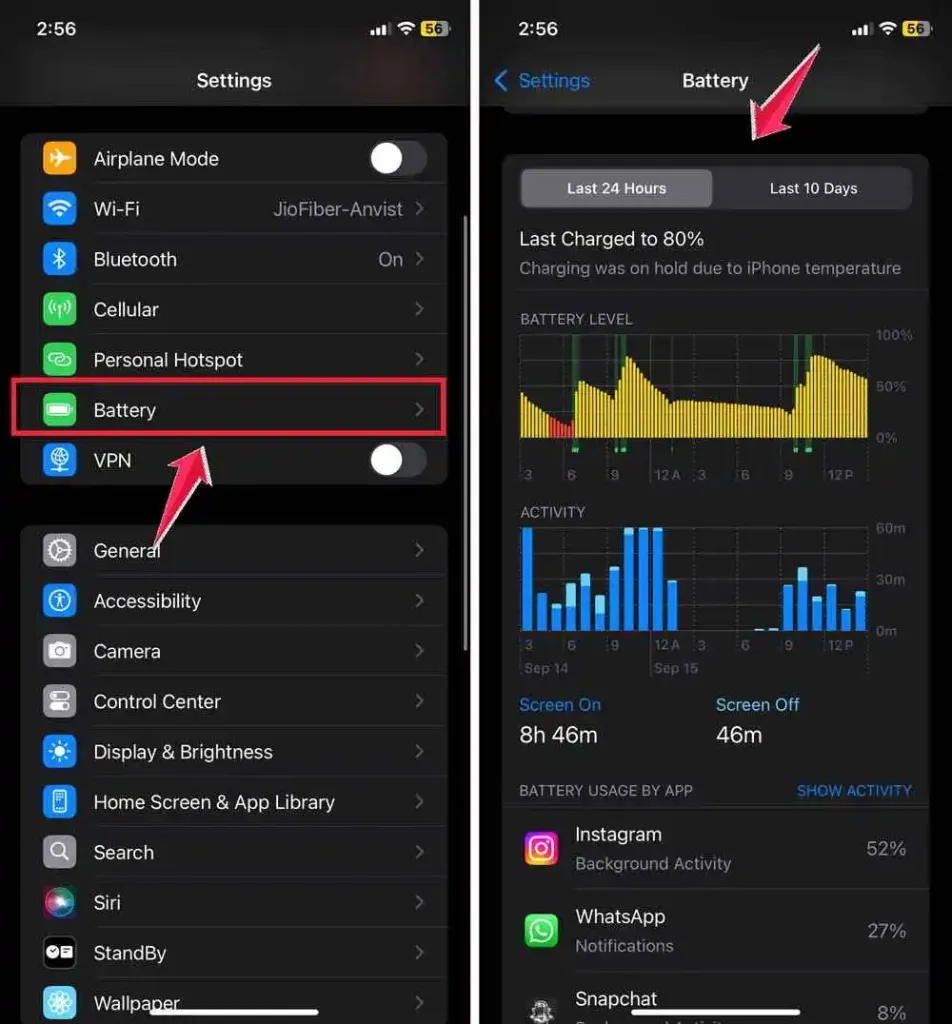
Is Low Power Mode Bad for Your Battery?
No, Low Power Mode is not bad for your battery. It’s a built-in feature designed to optimize energy usage without causing harm.
Benefits of Using Low Power Mode:
- Prolongs battery life in critical situations.
- Enhances charging efficiency by reducing energy drain.
Tips to Maximize Charging Speed
To charge your phone faster, follow these tips:
- Use Low Power Mode
- Enable Low Power Mode to minimize energy consumption during charging.
- Turn Off Unnecessary Features
- Disable Wi-Fi, Bluetooth, and GPS if they’re not needed.
- Use a Fast Charger
- Opt for chargers with higher wattage for faster charging.
- Keep Your Phone Cool
- Avoid charging in hot environments to prevent overheating.
- Avoid Using Your Phone While Charging
- Using apps or games while charging increases energy consumption, slowing down the process.
- Turn Off the Screen
- A powered-off screen allows all energy to focus on charging.
How Does Low Power Mode Compare to Normal Charging?
Here’s a quick comparison:
| Feature | Low Power Mode Charging | Normal Charging |
| Background Activity | Limited | Normal |
| Charging Speed | Faster | Standard |
| Energy Consumption | Reduced | Higher |
| Battery Health Impact | None | None |
Does Low Power Mode Save Battery?
Yes, Low Power Mode saves battery by pausing or reducing non-essential functions. This can extend your phone’s usage time significantly, especially when the battery is low.
FAQs About Low Power Mode
Final Thoughts
Low Power Mode can indeed make your phone charge faster by reducing background activities, conserving energy, and lowering heat generation. It’s a safe, efficient way to maximize charging speed without compromising your device’s battery health.
Whether you’re using an iPhone, iPad, or other devices, enabling Low Power Mode while charging is a smart move when time is of the essence. Pair this with other charging tips to ensure your phone powers up as quickly as possible.